|
Installing Reporting Services:
SQL Server Reporting Services 2008 (SSRS) is a feature included in the SQL Server 2008 product. To install SSRS you run the SQL Server 2008 SETUP.EXE program . Click the checkbox that is available below Instance features and Shared features for the installation of SSRS.
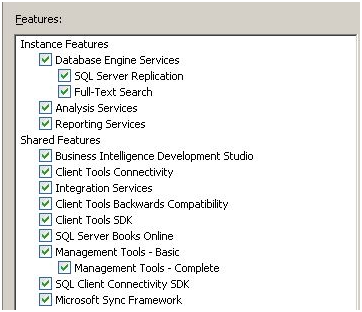
In next step we will get the report services configuration dialog box, as show below:
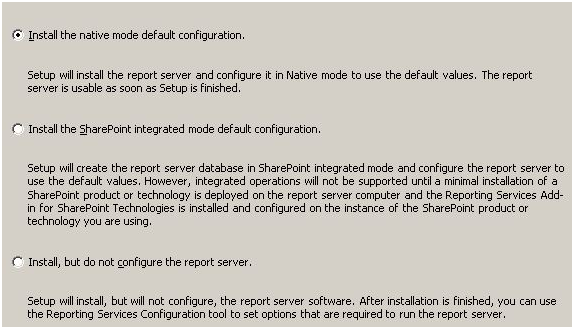
Select “Install the native mode default configuration”. This will install SSRS and configure it automatically. SharePoint integrated mode disables the Report Manager and allows you to store reports in SharePoint document libraries to run a report you simply click on it. The last option is useful where you want to configure the report server manually using the Reporting Services Configuration Manager. |